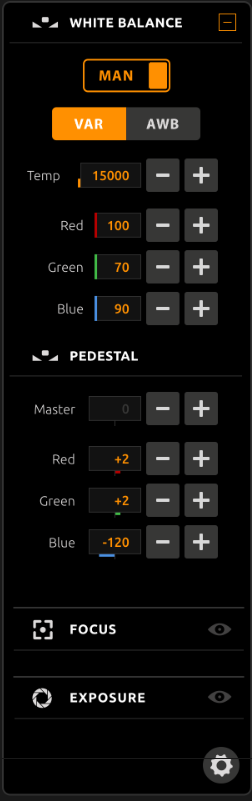Camera settings
multiCAM PILOT allows you to control not only pan, tilt, and zoom, but other camera settings as well.
General camera settings
Click on the  on the right bottom corner of the interface (see Interface overview). Right after you will see this pop up window with the settings:
on the right bottom corner of the interface (see Interface overview). Right after you will see this pop up window with the settings:
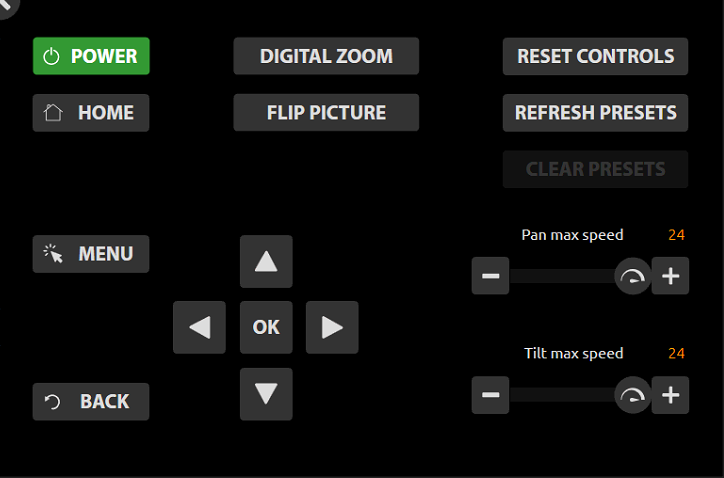
- POWER - on/off camera
- HOME - calibration the robotic system
- DIGITAL ZOOM - enable or disable digital zoom for camera
- FLIP PICTURE - flip picture
- RESET CONTROLS - reset configuration
- REFRESH PRESETS - refresh all presets
- MENU - open camera menu
- Pan max speed - set max speed for Pan
- Tilt max speed - set max speed for TIlt
Optic settings
Optic settings can be called by clicking on the right side of the interface (see Interface overview).
Optic settings panel will be different for each camera models, especially controls.
In general you can change the fallowing settings:
- White balance
- Focus
- Exposure
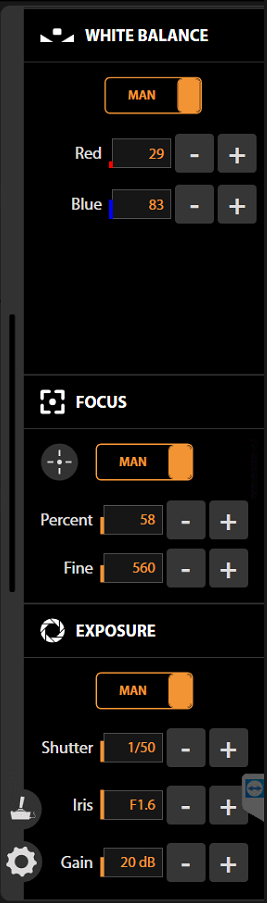
Specific camera models like the Panasonic UE-150 have a deeper integration in PILOT. It leads to a finer parameters control: